FAQ
What is Zoom, where is it available, and how does it work?
Zoom is an online drinks delivery company that provides the most convenient way of ordering alcoholic and non-alcoholic beverages directly to homes or businesses. Zoom has over 1000 products, including beers, wines, spirits, Champagne, water and soft drinks. We work both an on-demand delivery and a scheduled delivery service, 7-days per week.
Zoom is currently operating in Limassol, Cyprus. However, we are rapidly expanding, so please keep an eye on us. We may be opening in other areas of Cyprus and Internationally sooner than you think!
You can access Zoom via your Smart Phone, tablet, or computer. Find us on Google Play Store and IOS App Store. Alternatively, visit www.zoomdelivery.eu and, with just a few clicks, you will have your favourite drinks on their way to you.
What makes Zoom Different?
Convenience
Zoom offers a simple and unique service for ordering drinks. Through our app or Website, you can order your favourite beverages anywhere, seven days per week at a time that suits you.
Product and Price
With over 1000 different products, we've got you covered. Zoom stocks everything from local beer and water to something special, such as a rare whisky, exclusive gin, or top-quality Bordeaux wine. Unlike other online drinks retailers, we also deliver in mass. With our large fleet, we can deliver crates of water or cases of beers and soft drinks directly to your door. Our wholesale customers can access our full range at competitive prices every day of the week. There is no need for sales agents or lengthy waiting times.
Reliability
We endeavour to deliver on time, every time. Providing that there are no extenuating circumstances, you will never be disappointed by Zoom.
What are Zoom's operating hours?
Opening hours:
Seven days per week
Monday - Sunday: 8 am to midnight
ACCOUNT INFORMATION
How do I create a personal account?
Website:
- Visit www.zoomdelivery.eu
- Verify that you are over 17 years old
- Click on the link at the top righthand side of the Website that says Login / Sign Up
- Enter your mobile phone number in the field
- Accept the Privacy Policy, Terms and Conditions and select your marketing preference to sign in
- Click Sign In and you will receive a One Time Password (OTP) via SMS with a 6-digit Pin Code. Enter this on the screen and your account will be opened. You are now ready to start ordering from Zoom!
Apple & Android:
- Download the app from the Apple IOS App Store or Google Play Store
- Open the app, select your language preference, and click Continue
- Select Customer Login
- Select your country code and enter your mobile number
- Accept the Privacy Policy, Terms and Conditions and select your marketing preference to sign in
- Enter your date of birth
- You will receive a One Time Password (OTP) via SMS with a 6-digit Pin Code. Enter this on the screen and your account will be opened
- You will be prompted to enter your delivery address. You can find your address via your postcode. You are now ready to start ordering from Zoom!
If you do not receive an OTP code or have trouble logging in, please contact info@zoomdelivery.eu and a member of our team will be happy to help.
How do I complete my order and checkout?
- Click on the basket symbol on the top right-hand corner of your screen to proceed to checkout
- Before checking out, you can review your order and add or remove quantities of items
- Select Proceed to Checkout, confirm your delivery address and select your payment preference: cash on delivery, card on delivery (via hand-held card machine) or online payment.
- Click Arrange Delivery. A new page will open where you can view delivery slots and dates. At the top of the page, there is an option to select 1-Hour Delivery.
- Once complete, click Review Order. You will see a breakdown of your order.
- There is an option at the bottom of the page to enter a promotional code (Promocode) if you have one
- Click Place Order at the bottom of the screen.
- You will then be sent to a page confirming that your order is complete.
I cannot find my address; what should I do?
If you cannot find your address via the postcode method, please contact Zoom’s Live Chat or email info@zoomdelivery.eu. We will ensure that your details get added to the system for your next order.
My app keeps timing out; why is this?
The app may time out if you are in an area of low signal or poor Wi-Fi signal. If this happens, please check your connection. If the problem persists, contact us directly at info@zoomdelivery.eu and we will be happy to help you solve the issue.
Can my account be blocked by Zoom?
Zoom reserves the right to block customers if we deem that there has been a misuse of the service.
We take the safety and well-being of our customers and staff very seriously. Customers may be blocked if there has been mistreatment of members of our staff. This includes abusive or threatening behaviour verbal or physical. We have zero-tolerance on behaviour that may be deemed sexist, racist or homophobic or may involve discrimination because of a person’s protected characteristics, or if intimidating language such as swearing is used.
All such incidents will be investigated by Zoom and followed up on with the correct authorities.
DELIVERY INFORMATION
How much are the delivery fees?
Delivery is free of charge for all scheduled orders. There is a €5 fee added to your cart for express (1 hour) delivery.
Is there a minimum delivery price?
The minimum delivery spend is €25 for all deliveries.
I have placed my order; how do I track it?
You will receive notifications when your order is ready to be dispatched and when a delivery driver is assigned. You have to enable Zoom Notifications to receive these.
How do I reschedule or cancel the order?
- Visit Settings on the app or Website
- On the Website, this is found under My Account on the top right side of the screen.
- On the app, click the three horizontal lines on the top left-hand side of the screen. Select My Orders - Current Orders to see your most recent order.
- Select Cancel or Reschedule to proceed
- Please note that orders can only be cancelled before being processed by Zoom.
I accidentally used the wrong address for my order; what should I do?
If you order to the wrong address after checkout, contact Zoom directly to change it. Once the order is assigned to a driver, you can find the name and contact number of the driver. You can find these details by clicking on Settings and My Order. Please phone your driver directly to update or change your location. Alternatively, you can cancel and reorder with the correct address.
What do I do if my order is late?
Zoom endeavours to ensure that every delivery is correct and on time. However, there are sometimes factors that are out of our control. If your order is running late or we are experiencing high demand, our drivers will call you to let you know. If you want to contact your driver to find out where your delivery is, you can find their name and number under Settings - My Orders in the app.
I have placed my order, but I would like it earlier; what should I do?
If you would like your order earlier than scheduled, contact Zoom directly to see what we can do. Contact us via Live Chat or call +357 7777 8088. You can also select 1 Hour Delivery on your next order to receive it within an hour from checking out.
I want a non-contact delivery; how do I arrange this?
If you would like to arrange a non-contact delivery, you must use the Online Payment method and inform Zoom about this preference. Please use Live Chat, email us at info@zoomdelivery.eu or call us on +357 7777 8088, and we would be happy to arrange. We will leave your order at a safe location outside your house or business.
My item is damaged or incorrect; what do I do?
If your product is damaged or incorrect, please inform us, and we will be happy to replace it. Under Settings in the app, click My Orders to find the name and number of your delivery driver. Please contact the driver directly, and we will arrange for re-delivery as soon as possible.
How do I reorder a past order?
It is simple to reorder your favourite beverages over and over again. In Settings, Click on My Order History, Previous Order and Reorder.
Can my drinks be delivered chilled?
Zoom has a large selection of chilled drinks that you can find in our Drinks from the Fridge section. You can choose your favourite chilled drinks or ice here on the Website or app.
Are there any restriction on where Zoom can deliver?
For most deliveries, our policy is door to door. However, our drivers do have to right to use their discretion and refuse to deliver if it may pose a possible danger to their health and wellbeing – this includes climbing multiple stairs with no lifts, particularly if the contents are heavy. Our drivers are also under no obligation to enter households, offices, or shops to offload deliveries.
How can I tip my delivery driver?
Our friendly drivers work hard to ensure that your deliveries are correct and on time, so please do tip at your discretion. If you feel that you have received good service and would like to tip, you can do so by cash or by the hand-held card machine.
BILLING INFORMATION
What payment methods can I use on Zoom?
Zoom has three methods of payment:
- Cash on Delivery - where you pay cash at the door
- Card on Delivery - using a handheld card machine
- Online Payments – a secure online payment method via Stripe
Zoom accepts all major currencies and International cards, including American Express, Apple and Google Pay, Mastercard and all Visa cards. You select your payment method at checkout.
Please note that Zoom does not store any card or account information from its customers. Our secure online payment provider Stripe is FCA (Financial Conduct Authority) registered. See here for further details.
How do I get a copy of my receipt?
Once your order is complete, you will receive an invoice to your email address showing the breakdown of your order.
I cancelled my order after paying online - how long will reimbursement take?
If an online payment was made before cancellation, you will be issued an electronic refund within 2-3 working days. The full amount will be returned to the same account that it was paid from.
I am having issues with the Online Payment System; what should I do?
If you have any issues with the online payment system e.g., the card is wrongly declined, the app crashes or payment doesn’t go through, please contact us via Zoom’s Live Chat.
PRODUCT INFORMATION
Are drinks more expensive on Zoom?
Our mission is to provide competitive prices in the industry for retail and trade customers. Therefore, we believe our prices are some of the best on the island.
Can I narrow my search results?
You can search Zoom’s 1000 + products and filter by the following:
- Category
- Brand
- Product
- Price Range
You can also find specific items using the search bar at the top of the page on the website and app.
What if you do not have what I am looking for?
If you are looking for something specific, please contact us. Under Settings, there is an option for Feedback. Here you can request items that are not in our inventory, and we will do our best to source these. Please note, however, that this is not always possible and is often based on demand.
I have a question about allergens, can I contact Zoom about this?
If you have any questions regarding allergens in our products, please email info@zoomdelivery.eu and we will be happy to answer these.
INFORMATION FOR BUSINESSES / WHOLESALE ACCOUNTS
I am a business; can I qualify for a Wholesale Account?
The Wholesale account is for any registered business. All you need is your VAT number and company details.
How do I open a Wholesale Account?
Website:
- Visit www.zoomdelivery.eu and click on the link Login / Sign up
- Click on Register as a Wholesale Customer
- Complete all mandatory fields on the web form, including your business VAT number
- Accept the Terms and Conditions and select marketing preferences
- You will receive an email within 24 hours to confirm your account status
- Once activated, you can log in with the email address and password chosen
- NOTE: you need to enter a mobile phone number not a landline for this service
Apple & Android:
- Download the app from the Apple IOS App Store or Google Play Store
- Follow the same process as above but within the mobile application
My Wholesale account has been rejected; why is this?
If the Zoom team do not think your account is legitimate or does not pass our due diligence process, you will not be allowed to sign up as a trade customer. For further information, contact info@zoomdelivery.eu.
I am looking to order large quantities for my business, what should I do?
For all enquiries regarding large orders, please email sales@zoomdelivery.eu
MARKETING AND PROMOTIONAL INFORMATION
How can I be rewarded for referring people to Zoom?
Under the Settings tab, select Invite Friends. Click Share your code which will prompt you to share your unique code with your contacts.
A discount will be applied on your next order and to the recipient's first order. There is no limit on the number of people you can share the code with.
How can I apply the promo code?
From time to time, we release promo codes for our customers. You can find these on the final checkout screen under Promo Code?